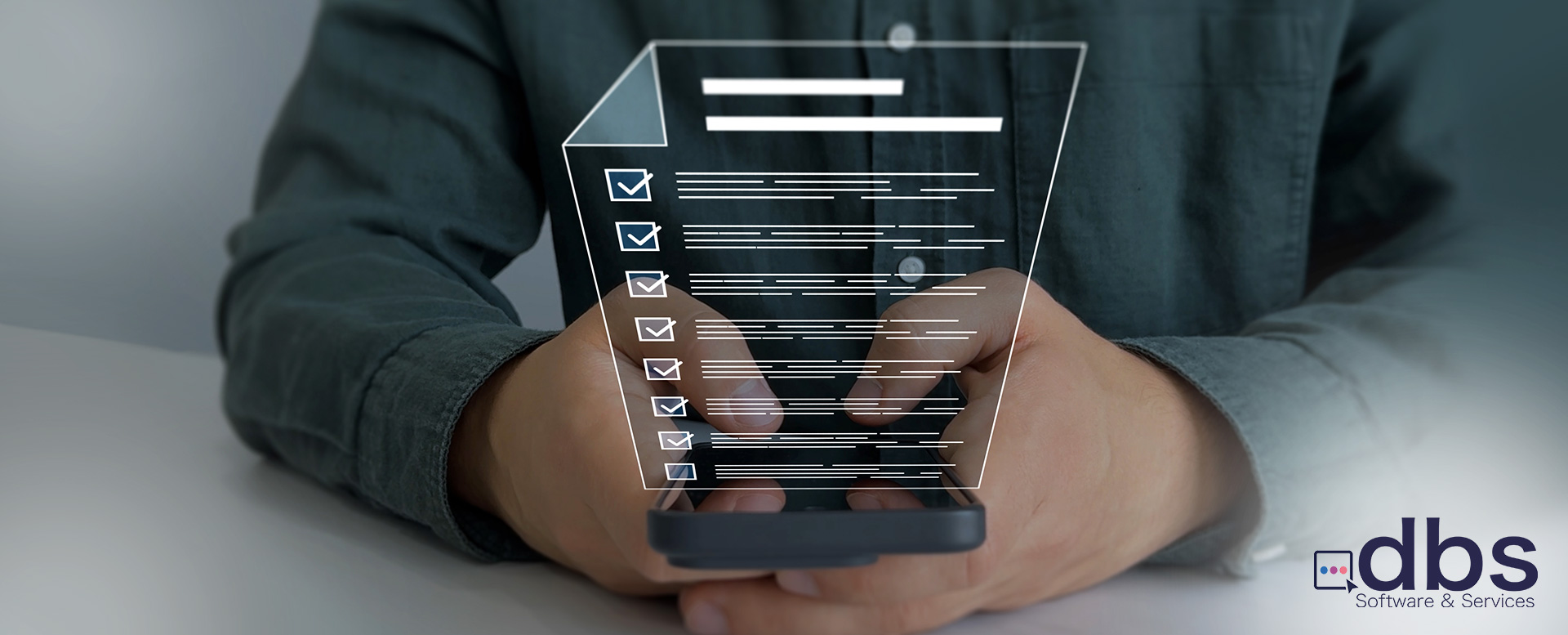
The power of eForms: How dbs Liveforms Transforms Routine Data Collection into a Data Powerhouse
In many complex workflows, a simple web form just doesn’t cut it. You need more than just fields to collect a name and an email. You need a tool that can handle complex logic, secure transactions, and automate the entire process that happens after a user clicks “submit.” This is where dbs Liveforms truly shines. It’s not just a form builder; it’s a sophisticated, low-code platform for complete workflow automation. While its drag-and-drop interface makes it easy to create beautiful, responsive forms, its real power is hidden in its advanced controls. Let’s pull back the curtain on the features that turn a simple form into a robust business application.
The Engine Room: Rules & Workflows
At the heart of dbs Liveforms are its Rules Engine and Workflow Engine. This is what separates it from basic form tools and sets it apart as a true enterprise-grade solution.
- Workflow Engine: This isn’t just a “send a notification” feature. It’s a complete process-mapping tool. You can configure multi-step, multi-form workflows that route data to different people for review, approval, or action. Think of it as the digital assembly line for your data. For example, an employee expense report can be automatically sent to their manager for approval, and only after approval is it sent to the finance department for payment.
- Rules Engine: This is the “brain” that makes your forms smart. It allows you to build complex conditional logic directly into your forms. You can show or hide fields based on a user’s previous answers, trigger specific actions, or perform calculations on the fly. This ensures you ask only for relevant information, reducing friction for users and improving data accuracy.
- AI-enabled: With its integration with ChatGPT, Liveforms enables even non-technical users to create powerful rules without relying on IT or programming resources.
Advanced Features for Any Business Need
The workflow and rules engines are the foundation, but the advanced controls are the tools that let you build forms for any workflow. dbs Liveforms provides a suite of these right out of the box.
More Than Forms, It’s a Total Enterprise Workflow Solution
dbs Liveforms is designed to be the central hub for your organization’s data. By combining a user-friendly form builder with a powerful rules engine, a robust workflow, and a full suite of advanced controls, you can automate complex processes without writing a single line of code. Whether you’re looking to digitize a simple internal request or build a complex, multi-stage application portal, Liveforms has the advanced configuration options to make it happen.

dbs Software & Services (dbs) is a long-standing provider of document management and process automation solutions for education and business, and the exclusive provider of Tessi Docubase® in North America.
Tessi Docubase® is an enterprise-grade modular, secure, and easy-to-use document management system that seamlessly integrates with Business Information Systems. Its secure architecture and a broad range of features make it the perfect solution for a wide range of enterprises and use cases.
dbs LiveForms, is a low-code Business Process Automation platform. Its sole focus is simplifying complex processes by automating repetitive steps – from data capture to alerts, notifications, email confirmations, and everything in between quickly, without involving a programmer.
dbs eSign is a cloud-based electronic signature solution that allows users to manage the signing process for a document, from upload to signing and sealing, from any mobile device or computer.


Leave A Comment