By Omar Morales
Director of IT Services and Support
Tessi Docubase® is a very robust Document and Content Management system, and one of things clients like the most is the way that it can be configured to make the most of the system by the widest possible group of users. This is accomplished through the many options that can be enabled by your system administrator to help you store and retrieve documents as quickly as possible so you can spend your time on the tasks that matter most.
There are two add-on applications to Docubase that not all of our clients are familiar with, but those that use them continually tell us they are game changers in their daily use of their systems. These are the dbs Print2DIS virtual printer driver, and dbs DragAndDrop document capture application.

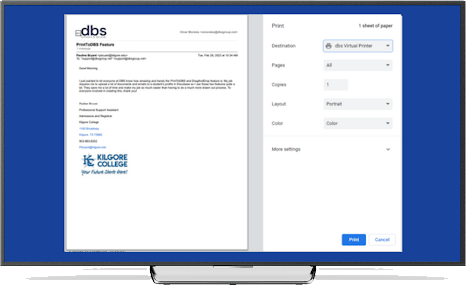
dbs Print2DIS is a virtual printer driver which once installed on your computer will allow you to “print” documents directly into your Docubase working briefcase. Printed documents are turned into PDFs and sent into your briefcase, allowing you to continue working with them just as you would any other document being stored into the system.
For example, let’s say you receive an email from a client that you want to preserve in the client’s file inside of Docubase. By using the dbs Print2DIS virtual printer driver you can just print the email directly into a PDF file in the briefcase and continue with your day, vs. having to save the document as a PDF first, and then moving it into the briefcase. Although to the unfamiliar this may sound like a trivial difference, the fact is that by printing directly into the briefcase you are eliminating a step that, if repetitive, could save the user hours across the course of a week’s work.
dbs DragAndDrop is a small application that allows you to grab documents directly from your computer desktop and drag them into your Docubase briefcase. Once the document(s) are “dropped” on the application, the file(s) are sent directly to your briefcase so you may continue with your workflow. Much like the Print2DIS driver, the result is the streamlining of the capture process by saving the step of having to open the briefcase import navigation and manually looking for and loading document(s). Again saving possibly hours over the course of a work week.
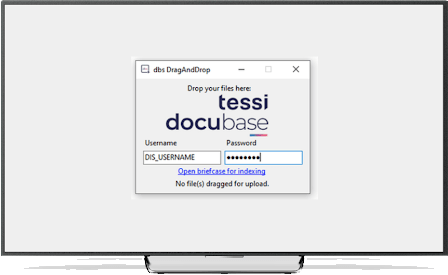
But don’t take my word for it, here it is directly from one of our Higher Education clients, Kilgore College in Texas:
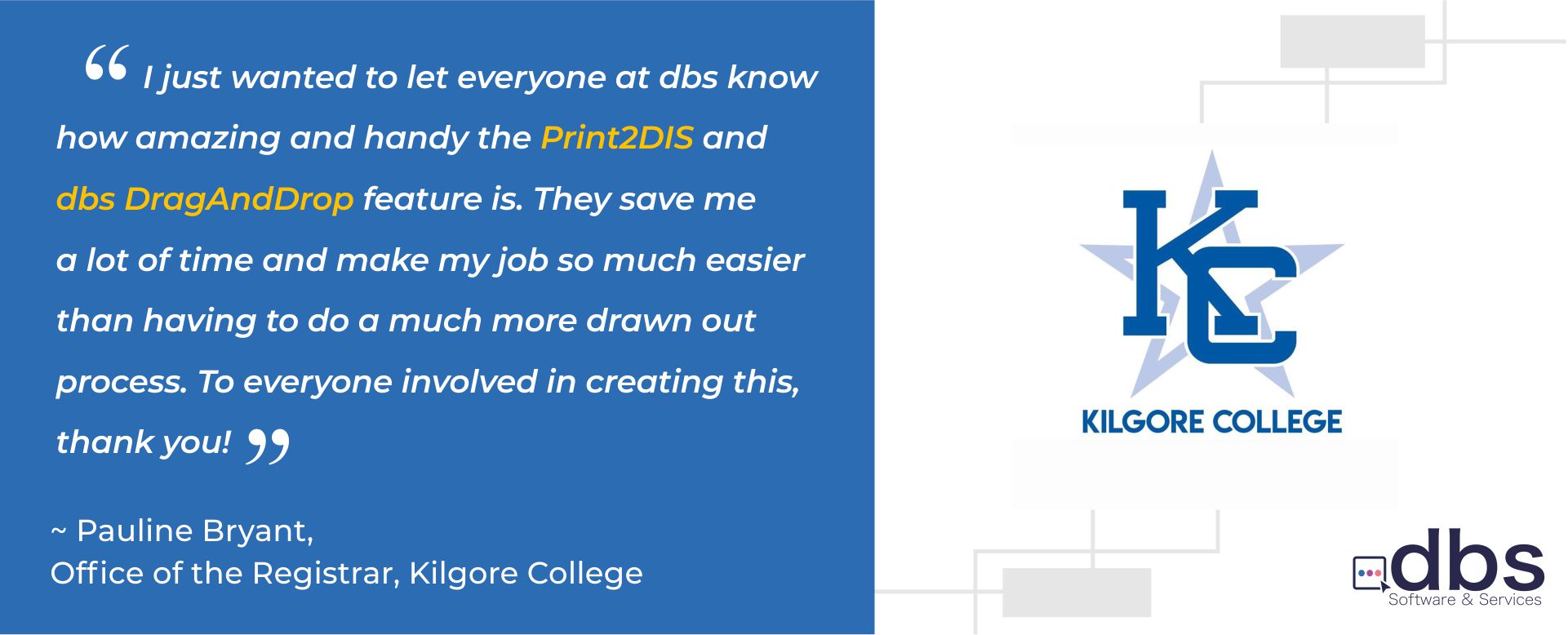
In summary, both Print2DIS and dbs DragAndDrop are add-on applications designed to make our Docubase users be even more efficient in their daily routines by helping them save time. Because of the potential of saving many hours over time, those clients that use them swear by them. Both of these applications are available at no additional cost for our hosted Docubase SaaS clients and for a nominal fee for our on-prem licensed clients. So if you are interested please reach out to me via support@dbsgroup.net
Until next time, and Happy Indexing!,
Omar

dbs Software & Services (dbs) is a long-standing provider of document management and process automation solutions for education and business, and the exclusive provider of Tessi Docubase® in North America.
Tessi Docubase® is an enterprise-grade modular, secure, and easy-to-use document management system that seamlessly integrates with Business Information Systems. Its secure architecture and a broad range of features make it the perfect solution for a wide range of enterprises and use cases.
dbs LiveForms, is a low-code Business Process Automation platform. Its sole focus is simplifying complex processes by automating repetitive steps – from data capture to alerts, notifications, email confirmations, and everything in between quickly, without involving a programmer.
dbs eSign is a cloud-based electronic signature solution that allows users to manage the signing process for a document, from upload to signing and sealing, from any mobile device or computer.

Leave A Comment