

Docubase Tips & Tricks: Mass Index Updates
By Omar Morales, Director of IT & Support Services
There are many reasons why during the lifecycle of documents it may be necessary to make changes to the index values of a document that has already been stored, for example a person changes their name, a new department takes over a file, a company is sold, etc. Of course if it’s just a single document involved, this is as simple as searching for it and changing the index information as needed. But what if the index changes apply to large batches of documents? How easy is that with Docubase? Well this is a question often asked by Docubase Power Users, and luckily the answer is very easy.
A powerful but often overlooked feature in Docubase is that there’s a way to update index values on a group of documents by using the “mass document updating” tool on the document hit list. The user must have the “MODIFY FORM” permission to use it, and once they do, the process to use the “Mass document updating” is as follows:
- Do a search for documents which have the common index value which you wish to change. Typical use case could be: Last Name, Document Type, Account Number, etc.
- Select all the documents which you wish to change from the Hit List. You can use the “Select the current page” checkbox at the top left of the list to select all documents with a single click.
- On the upper left corner you will click on the “Mass document update” icon which will bring up an index form prefilled with those values which are similar across your selection.
- To the left of every field there is a drop-down control with the options of: “Do nothing” (hence the name leaves the field unchanged from its original value), “Force” (forces the index value replacing the existing value on that field), “Add” (adds an index value in addition to what is already there), and “Del” (deletes the value). NOTE: Add and Del works as long as other conditions are met. For example:
- Add – A user can not add a keyword value where the configured maximum allowed number of keywords on that field has been reached.
- Del – If a field has been configured to have a minimum amount of keyword values (typically indicated by an asterisk to the right of the field’s name/label), a user will not be able to delete a value if the result would be to have less keyword values than the parameter set on that field.
- Click on the “Submit” button to commit the changes.
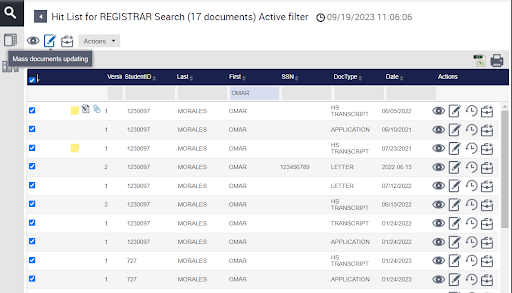
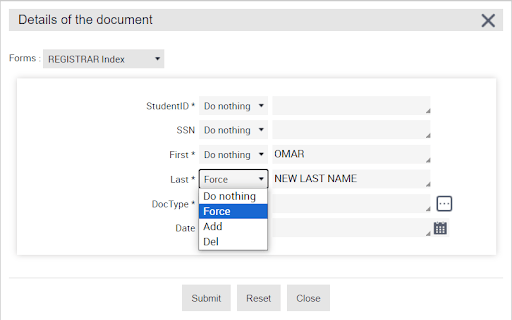
Voila! That’s all there’s to it. With a few simple steps (and the right user permissions) a Docubase user can quickly modify the index values of multiple documents in one go, thereby becoming more productive and having more time to spend on other important tasks in their day.
Remember if you have any questions regarding using Docubase just reach out to us via our website or email support@dbsgroup.net and we will get right back to you.
Happy indexing! ~Omar

dbs Software & Services (dbs) is a long-standing provider of document management and process automation solutions for education and business, and the exclusive provider of Tessi Docubase® in North America.
Tessi Docubase® is an enterprise-grade modular, secure, and easy-to-use document management system that seamlessly integrates with Business Information Systems. Its secure architecture and a broad range of features make it the perfect solution for a wide range of enterprises and use cases.
dbs LiveForms, is a low-code Business Process Automation platform. Its sole focus is simplifying complex processes by automating repetitive steps – from data capture to alerts, notifications, email confirmations, and everything in between quickly, without involving a programmer.
dbs eSign is a cloud-based electronic signature solution that allows users to manage the signing process for a document, from upload to signing and sealing, from any mobile device or computer.


Leave A Comment